Are you annoyed by Constant Quest notifications while Playing Hogwarts Legacy and seeking an option to disable Hogwarts Legacy Quest notifications?
While you are Playing Hogwarts Legacy, you will get a Quest notification about missions in this game.
These Quest notifications remind you about the current and upcoming Quests which you can complete in this game.
Suggested: Hogwarts legacy swift talent not working?
This might seem good at the start but after playing for a while some players might not want these annoying alerts and just want to turn off these notifications.
Considering Hogwarts Legacy is an open-world game, it comes with lots of different options to customize different aspects of your gameplay.
Surfing through them might get confusing just as easily for you hence in this post we are going to discuss How to Disable Quest notifications in Hogwarts Legacy.
How to Disable Quest Notifications in Hogwarts Legacy?
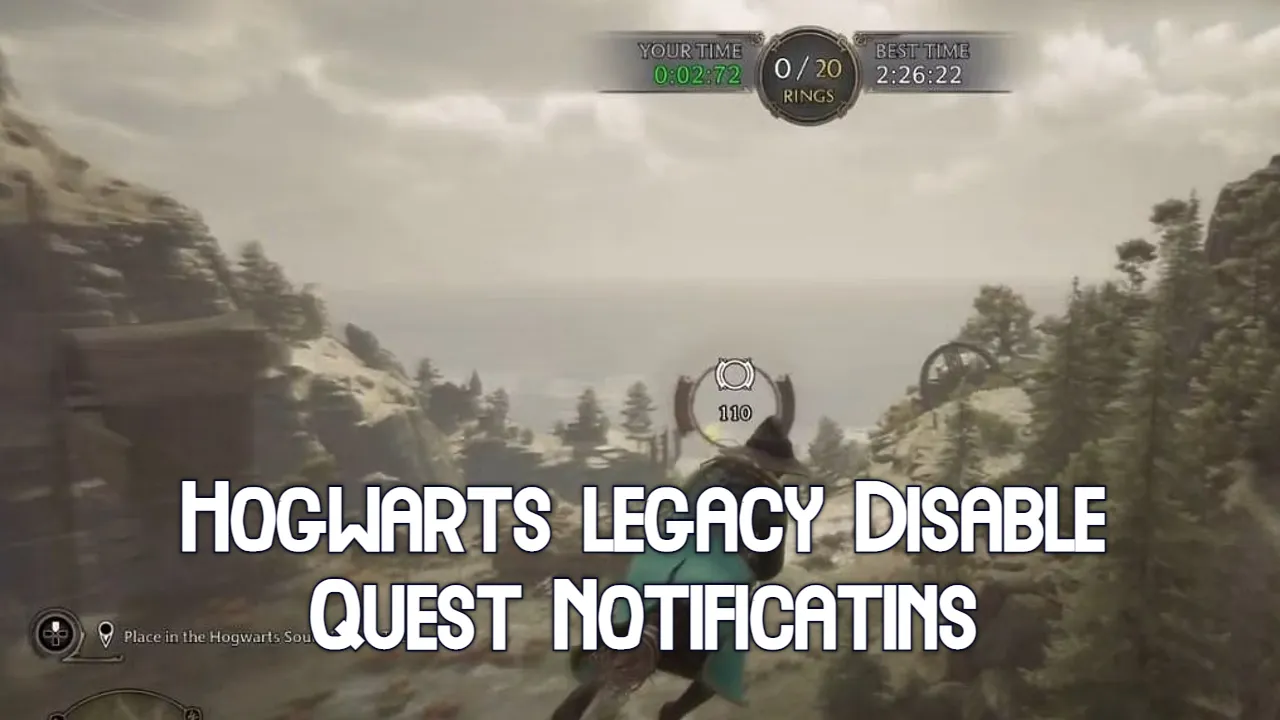
The process of Turning off mission notifications is quite an easy and straightforward process. All you need to do is toggle off the “show quest notification” option in-game settings.
For those who want a more detailed and step-by-step gaming guide for it, Here is the step-by-step guide that you need to follow to turn off Hogwarts Legacy Quest notifications –
- While this game is open, Just head over to the main menu.
- There click on the settings screen.
- Navigate to the “User Interface Tab”.
- Under the User, interface tab look for the “Show Quest Notifications” option.
- The show quest notifications option is Togglable. You can toggle that option off will Disable Quest notifications in Hogwarts Legacy.
Once you turned it and get back to the gameplay screen you will notice these notifications are no longer on your game screen.
In case you want these Quest notifications back you have to toggle on the same option and these will be back on the screen like they were previously.
Other than annoying alerts about the mission you can turn Quest notifications off for a minimal interface and for an immersive gameplay experience.
There are lots of settings available in this game that allows you to customize the game to make it more immersive for you and feel like you are really a Hogwarts student.
Why Should you Turn off Hogwart Legacy Quest Notifications?
Disabling Hogwarts Legacy Quest notification is one of these settings if you rather not want constant alerts during your gameplay.
On other hand, these notifications will help you keep track of all of the ongoing missions in this game and take only a small portion of your game screen.
Once you turned off the Quest notification, you will no longer see those notifications on your game screen.
You can still track all ongoing and completed missions if you want using the dedicated key.
Furthermore, turning off Quest notifications in Hogwarts Legacy is just one of many customizable options that the game offers.
By taking the time to explore the settings, you can create a gameplay experience that is tailored to your preferences and truly makes you feel like a Hogwarts student.
Suggested: Fix Hogwarts Legacy Unable to Connect to WB Games
In conclusion, turning off Quest notifications in Hogwarts Legacy is a quick and easy process that can greatly enhance your gameplay experience.
By following the steps outlined in this guide, you can turn off these notifications and focus on completing your missions without any unnecessary distractions.
